This has always bothered me and tonight I finally stopped and figured out why it does it. I probably should have looked for this solution before since I have over 100k in fonts but tonight was the night that I finally was annoyed enough.
To fix this problem do the following:
1. Go to Edit > Preferences
2. Select Type
3. Uncheck Enable Missing Glyph Protection
Scroll your life away looking for that perfect font!
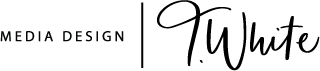
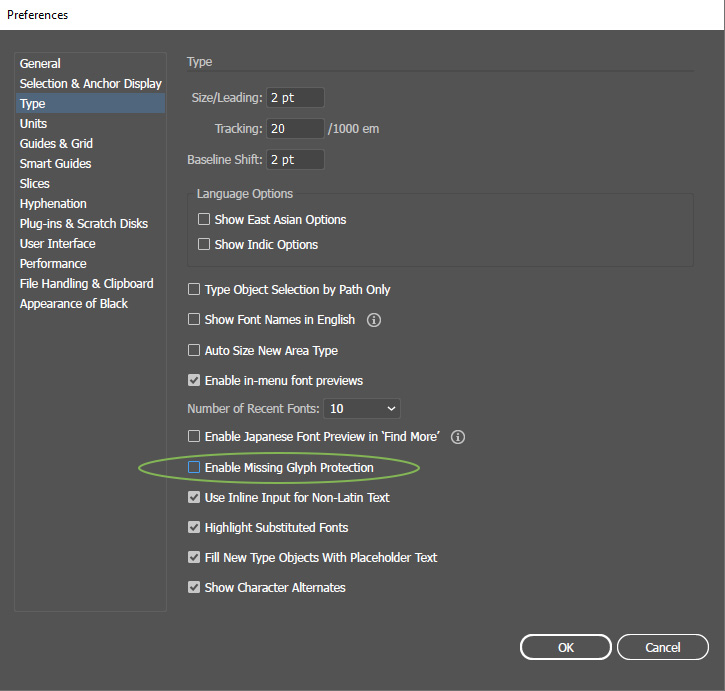
25 responses to “Illustrator Gets Stuck Or Jumps To The Bottom Of The List When Scrolling Through Fonts”
OMG! Thanks! i’ve always had this problem and i got so annoyed of it! THANKS BIG TIME!
Happy to have helped 🙂
THANK YOU FOR POSTING THIS!!!!
You all are welcome!
HOLY JESUS. Thanks sooooooooooooo much. This has annoyed me for soooo long. I’ve even tried going in and deleting the typefaces it would get stuck on.
YOU SAVED MY LIFE!!!
Happy to have helped gang 🙂
Brilliant, thanks! 🙂
OMG – I thought it was just me! This tip will save me hours. Have a virtual beer.
Thanks BRoooooooo 😀
THANK YOU!! THANK YOU!! THANK YOU!! THANK YOU!! THANK YOU!! THANK YOU!! THANK YOU!! THANK YOU!! THANK YOU!! THANK YOU!! THANK YOU!! THANK YOU!! THANK YOU!! THANK YOU!! THANK YOU!! THANK YOU!! THANK YOU!! THANK YOU!! THANK YOU!! THANK YOU!! THANK YOU!! THANK YOU!! THANK YOU!!
Same reaction 😀
Thank you sooooo much…
Big thumbs up! Saved me much time and hair.
That has been driving me nuts for a year. Thanks!
THAAAAAAAAAAAAAAAANK YOU A LOT!
thaaaaanks soo much! this has annoyed the hell out of me for years
THANK YOU SO MUCH! I dont know why i never stopped to find a solution all these years but im so glad i found your post today, your a lifesaver!
YOU ARE MY HERO, I LOVE YOU :P!
Oh Man!! this made my day haha… YEARS I’ve spent scrolling back up, undoing, getting annoyed beyond reason by this, It’s amazing how sometimes we just get used to dealing with these things instead of looking for a fix <.< Thank you so much!!!
THANK YOU!!!! This has been making me crazy for years!!!!
OMFG THIS IS THE BEST!!
[…] Source: http://www.tommywhite.com/news/illustrator-gets-stuck-or-jumps-to-the-bottom-of-the-list-when-scroll… […]
Thank you Thank you THANK YOU! It’s taken me so much time to muster the courage to google this (I liked blaming it on AI) but so glad it was an easy fix.. wish I looked sooner!!!
WOW!! I have been fight this issue for SOOOOOOO LONG!! And to finally get fet up and find your post and fixed it made my freaking day! THANK YOU!!!!